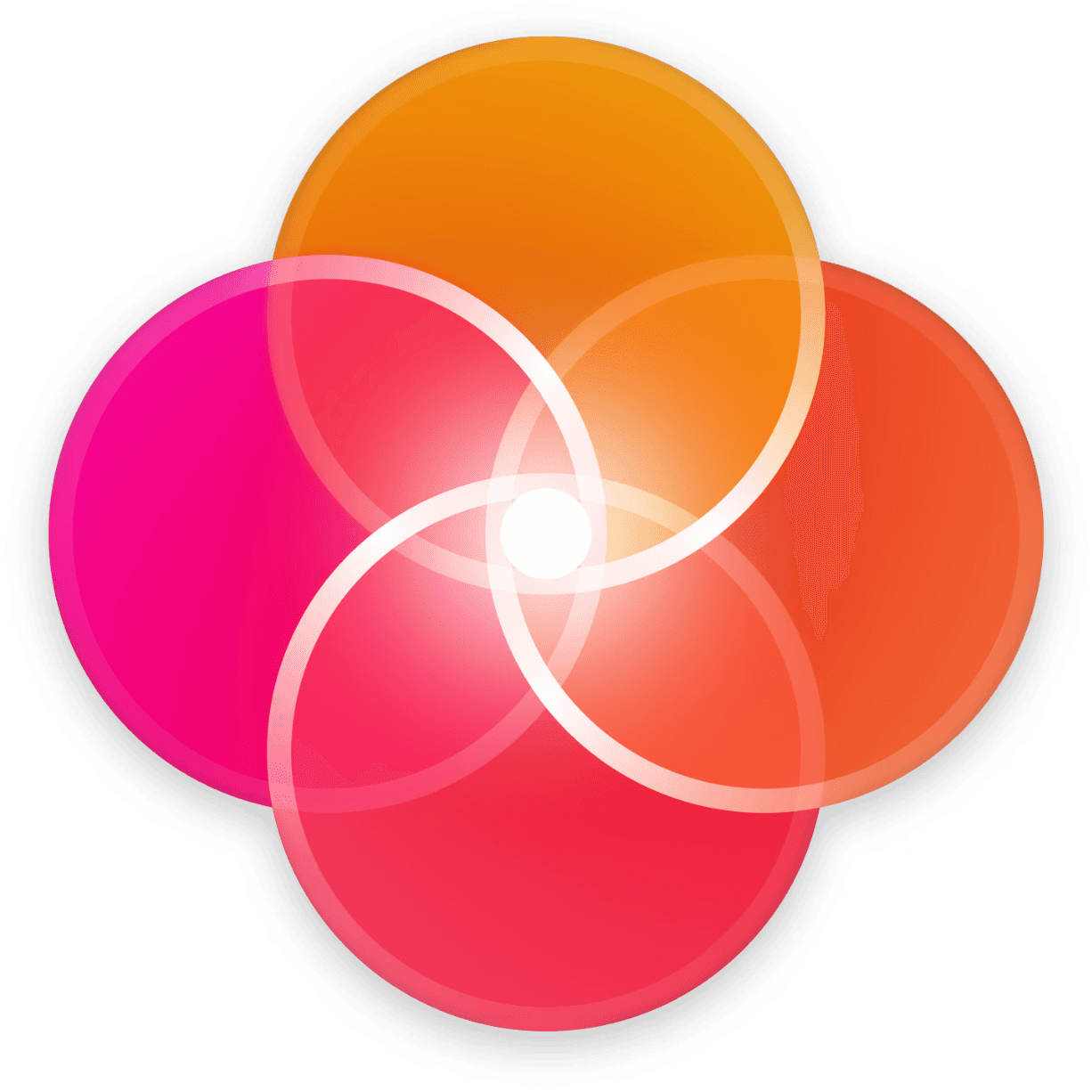Who can do this ?
All users whose organization has access to project management and all users who have been invited to at least one project.
Steps
Go to the home page and the Dashboard by clicking on the Dashboard icon in the left menu or by going to the following URL:
Choose the ‘Dashboard’ tab at the top right of the screen
Click on the ‘Show overdue tasks’ button
View tasks from previous days