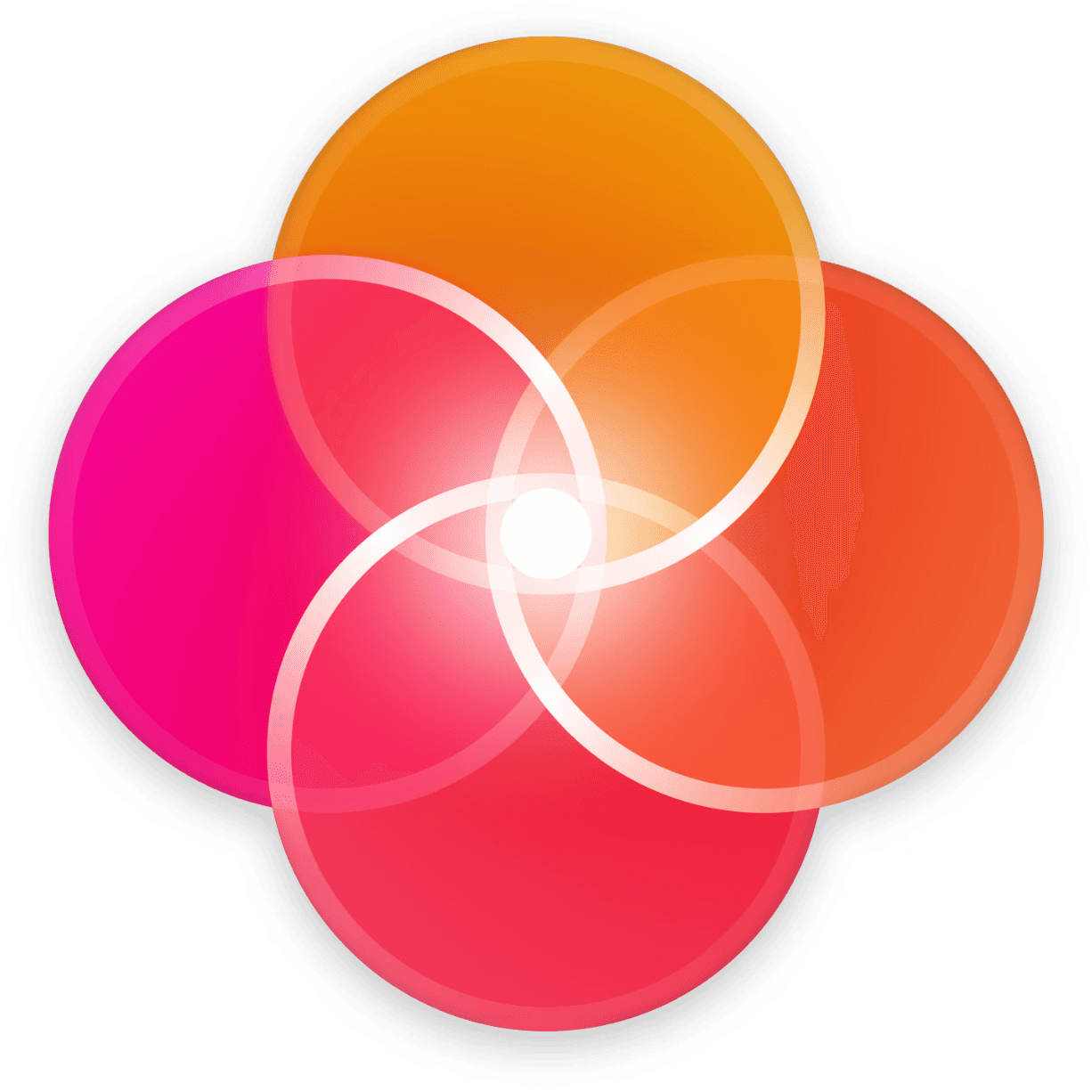Who can do this ?
Only project creators or users with the administrator role can invite members to a project.
Steps
Go to the Projects page by clicking on the ‘Briefcase’ icon in the left menu or by going to the following URL:
Choose a project by clicking on its name to open it
Click on the ‘Silhouettes’ icon to display the members panel
Click the three dots next to a team name to edit
Change team name