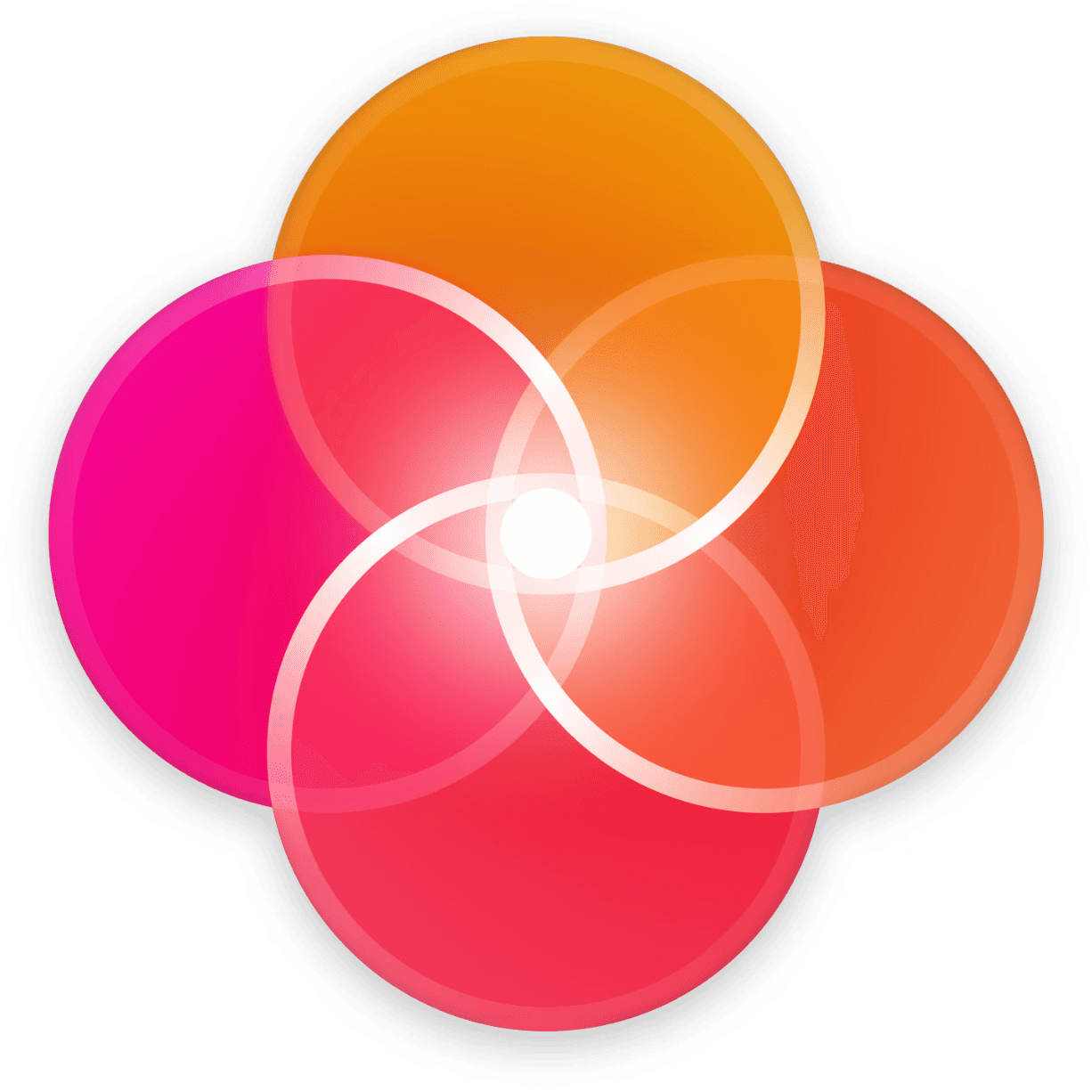Who can do this ?
All users whose organization of the project creator has access to schedule management.
Steps
Go to the Projects page by clicking on the ‘Briefcase’ icon in the left menu or by going to the following URL:
Choose a project by clicking on its name to open it
Click on the ‘Calendar’ tab at the top right of the interface
or
Go to the Calendar Page by clicking on the ‘Calendar’ icon in the left menu or by going to the following URL:
Click on the “Group” menu at the top right of the interface to choose how to group the events
Information
All users whose organization of the project creator has access to schedule management.