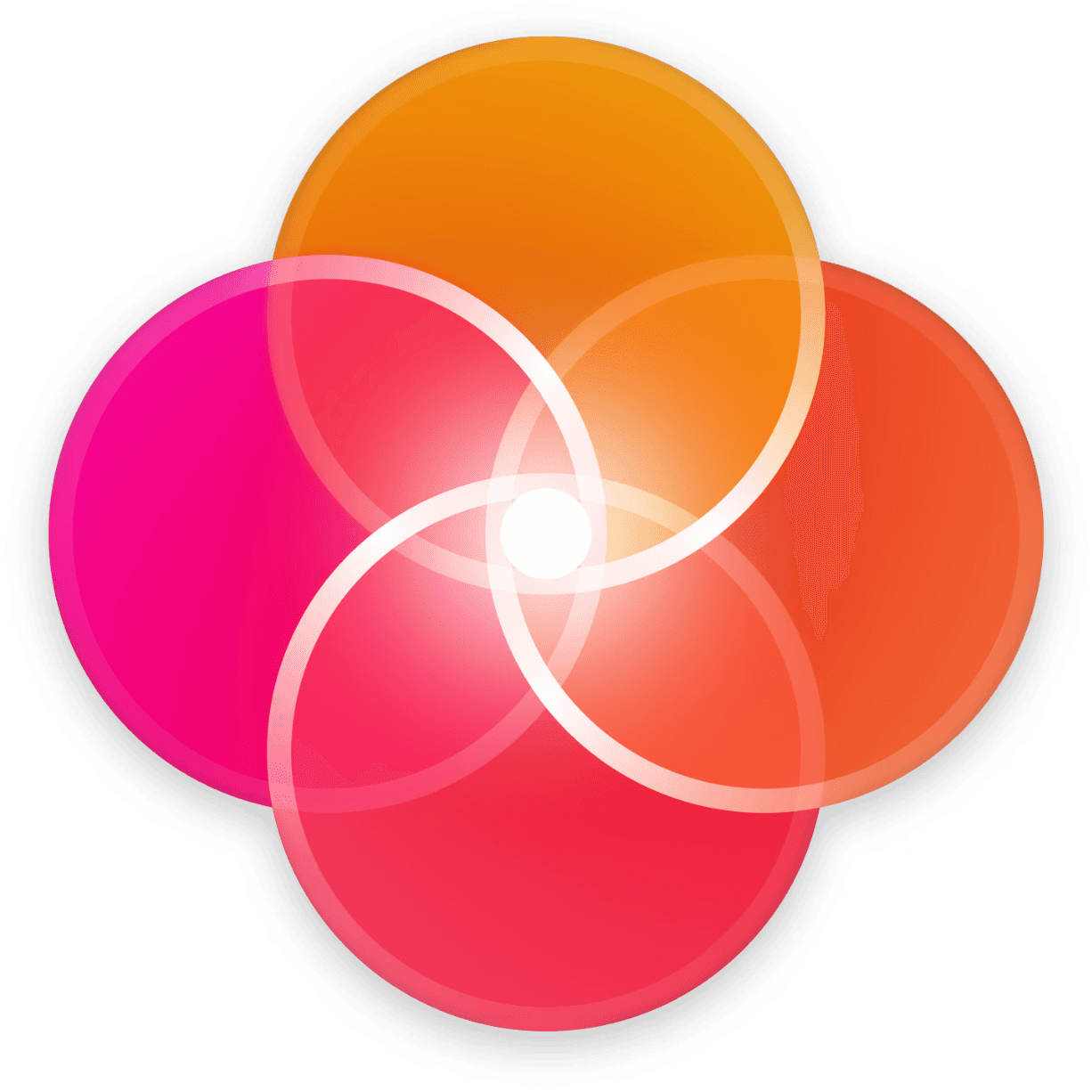Who can do this ?
All users who have a paid account on HERAW or who are associated with an organization that has an account on HERAW
Steps
Go to the Objects page by clicking on the 'Objects' icon in the left menu or by going to the following URL:
Choose the ‘Contacts’ tab at the top right to display the list of contacts
Click on the “Advanced features” icon in the right menu of the interface to display the groups panel
Choose a group
Click on the ‘Trash’ icon on the right to display the group deletion confirmation window
Confirm group deletion