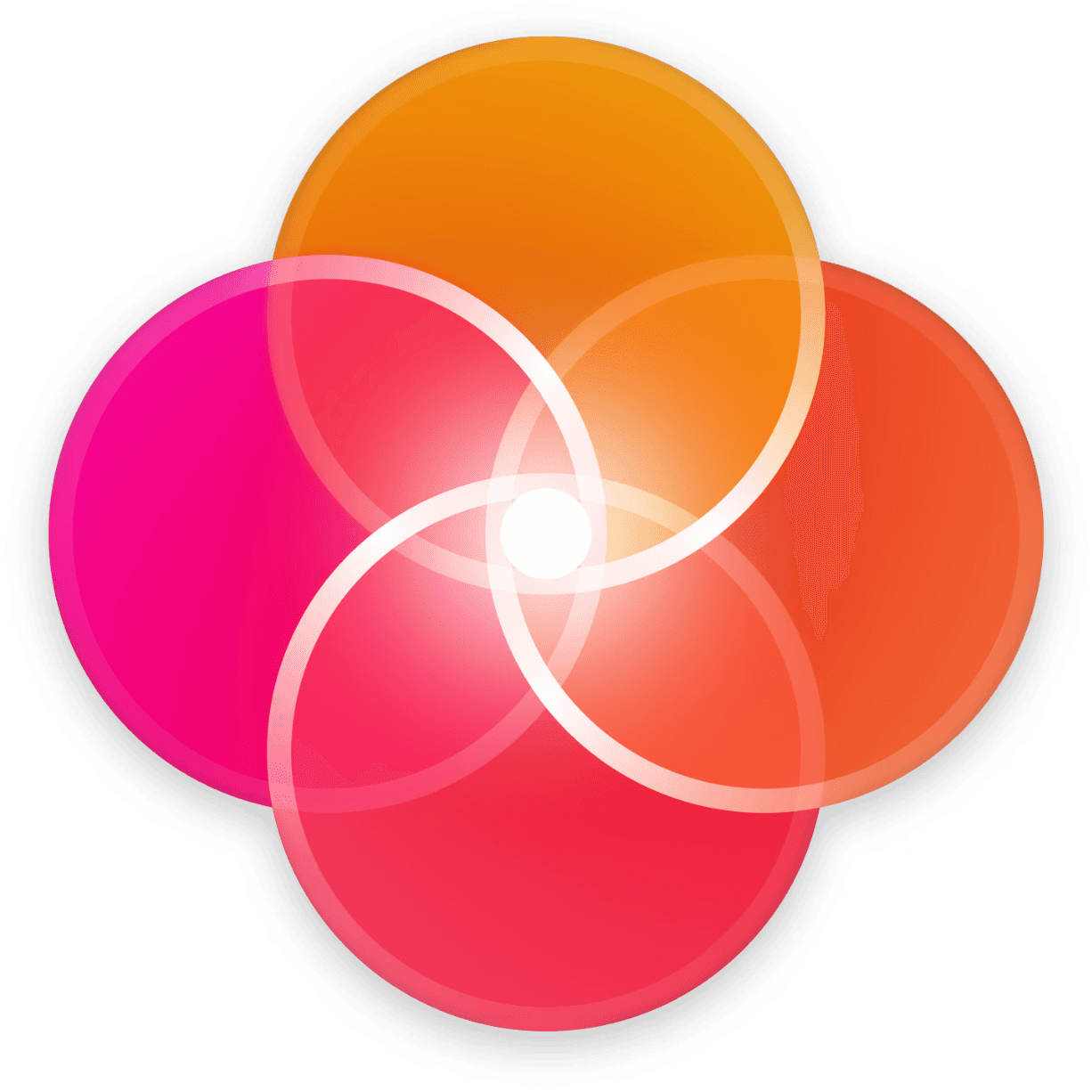Who can do this ?
Only folder owners can restore them from their Trash
Steps
Go to the My Profile page by clicking on your avatar at the bottom in the left menu
Click on the ‘My account’ button below your avatar
Scroll to the Trash section
Click on ‘Show Trash’ to open the Trash
Click on the ‘Restore’ icon at the top right of the concerned folder
Information
The folder is restored to its original location and everyone with access to the parent folder automatically has access to the restored folder