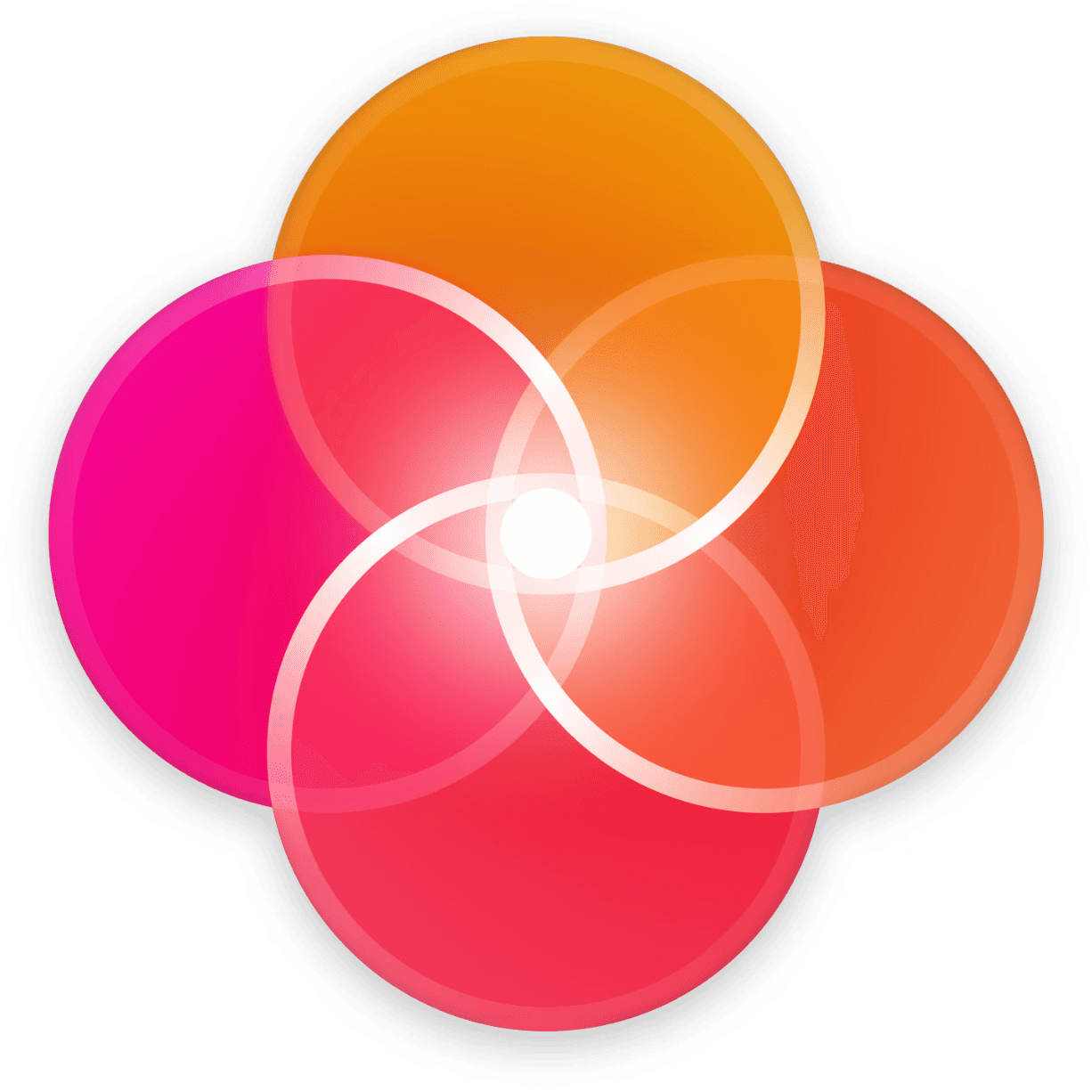Who can do this ?
Only workspace administrators can perform this action.
Goal
Workspace Admins can manage all Cast Links across every project and DAM.
Steps
Go to the Admin Console.
Open the Cast Links section.
Filter the list using one or more of the following:
Project
Creator
Date
From here, you can:
Edit link settings
Add/remove files
Disable or revoke links
Delete links permanently