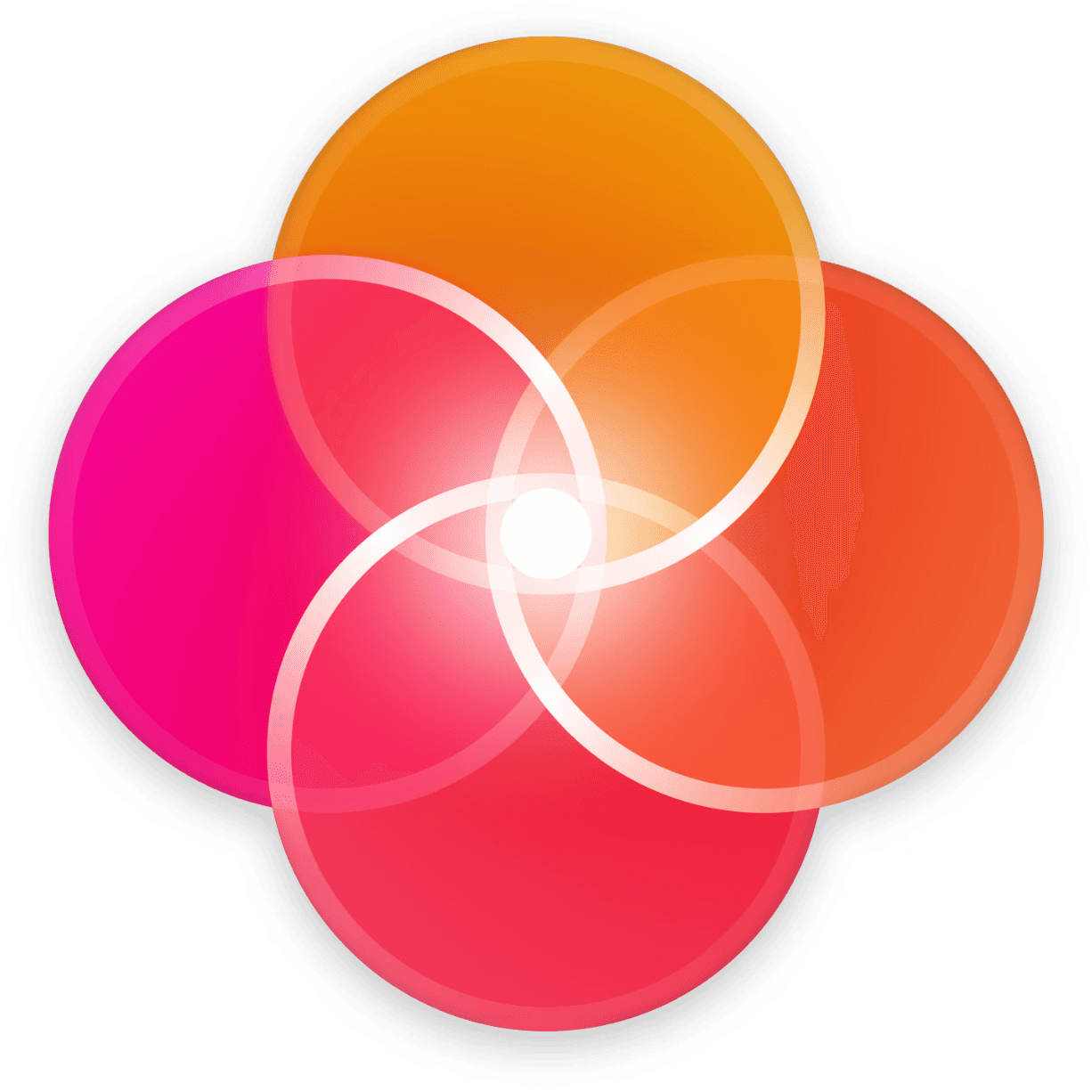Who can do this ?
Only the creator of the Cast Link or an admin can add files to it.
Goal
Add a file to a Cast Link that has already been created.
Steps
Select the file (from project or DAM)
Right-click and choose Share via Cast
Choose Use existing Cast Link
Select from the list of active links
Confirm
Notes
The shared URL remains the same
New viewers will see the updated content selection
Useful for playlists or multi-file validations