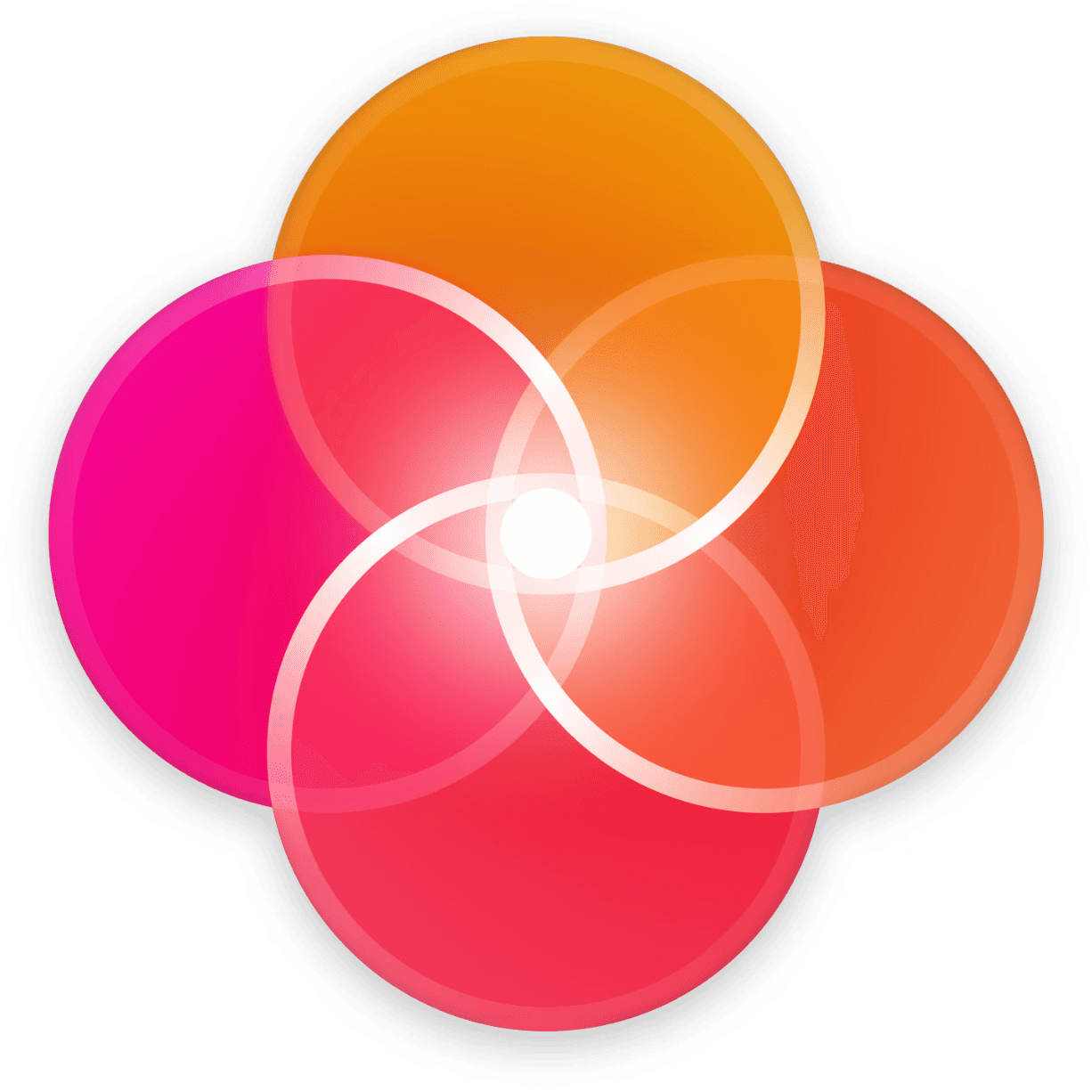Who can do this ?
All users whose organization has access to schedule management can create personal events, all users with either the administrator or service provider role can create events on projects.
Steps
Go to the Projects page by clicking on the ‘Briefcase’ icon in the left menu or by going to the following URL:
Choose a project by clicking on its name to open it
Click on the ‘Calendar’ tab at the top right of the interface
or
Go to the Calendar Page by clicking on the ‘Calendar’ icon in the left menu or by going to the following URL:
Click in the Calendar grid on the day from which you want to create the event to open the event creation window
Enter the name of your event in the Name field
Click on the colored dot to the right of the Name field to display the list of Event Labels
Choose an Event Label
Choose a start date and an end date for the event
Enter a description of the event in the Notes field
Select the project in which you want to create this event
Select the team(s) who will be able to see this event
Enter a name, email address or scroll down the list to assign people
Enter a name, resource label or scroll down the list to assign resources
Click on the chosen name, if you wish to select a resource from the list
See a red dot if the resource is not available for the selected date range
Click on the avatar of a resource to remove its association with the event
Click on the ‘Create’ button at the bottom of the window to create the event
View the event in the Calendar
Information
Your account administrators can create new labels from the administration console.
You can involve people external to your project in your events.
These people will see the events in their Calendar but will not be able to access the project and its details.
Your account administrators can create and manage resources from their account.
By default, assigned people receive a reminder 1 day and one hour before the event.