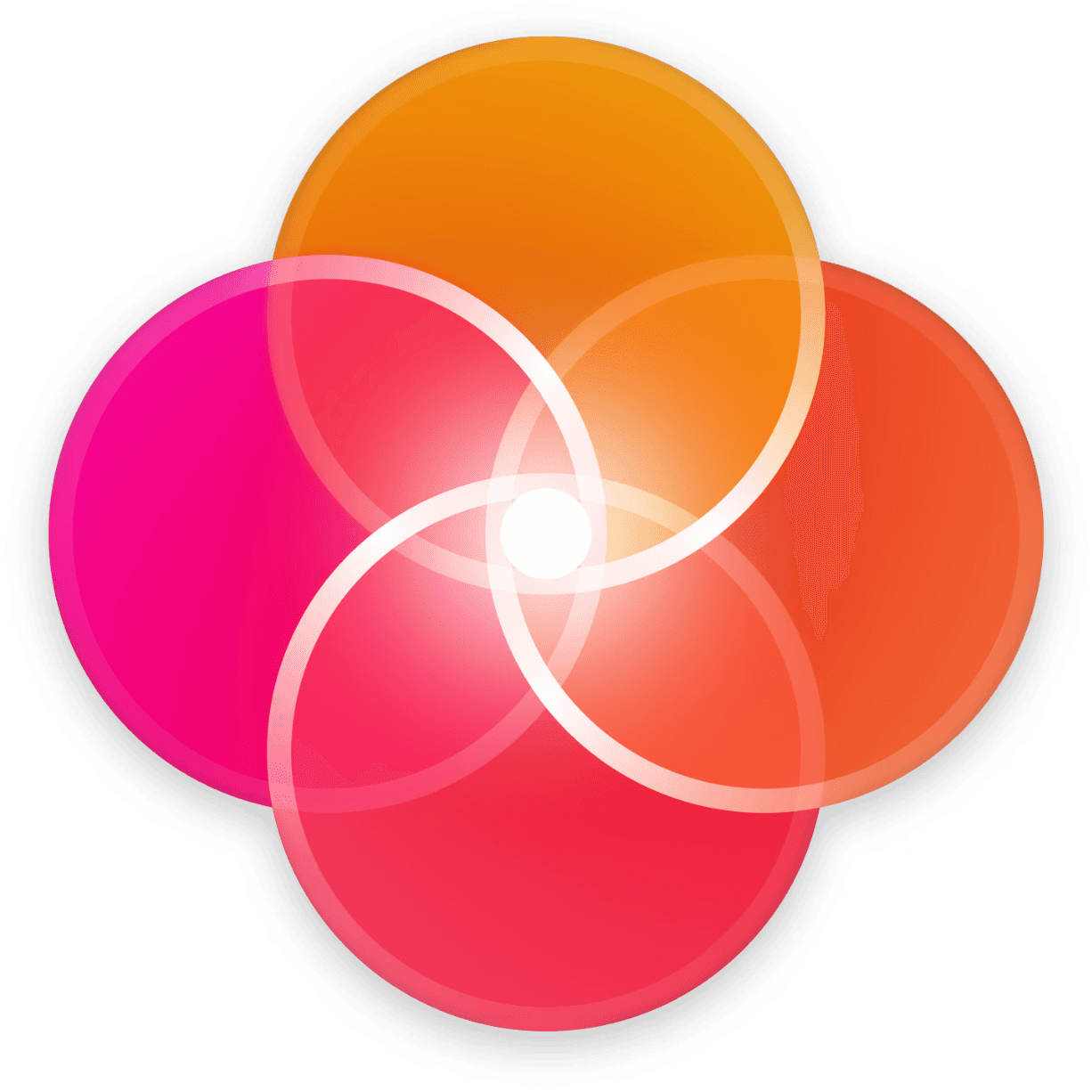Who can do this ?
Project or Folder Admins: Can create Cast Links for files within their own project or DAM folder. Workspace Admins: Have global rights to create Cast Links across all projects and DAM files.
Goal
Understand what a Cast Link is, what it allows you to do, and who can create one in HERAW.
What is a Cast Link?
A Cast Link is a public sharing link generated in HERAW to allow external collaborators to preview content (video, image, document) without needing to create an account. It is designed for reviewing, validating, and collecting feedback efficiently.
Key Capabilities:
Share content publicly or privately
Collect comments and annotations from external viewers
Avoid user account creation for occasional reviewers
Group multiple files under a single link (playlist-style)
Informations
You must have admin rights on the project or folder containing the file DAM files can only be shared by folder admins or workspace admins