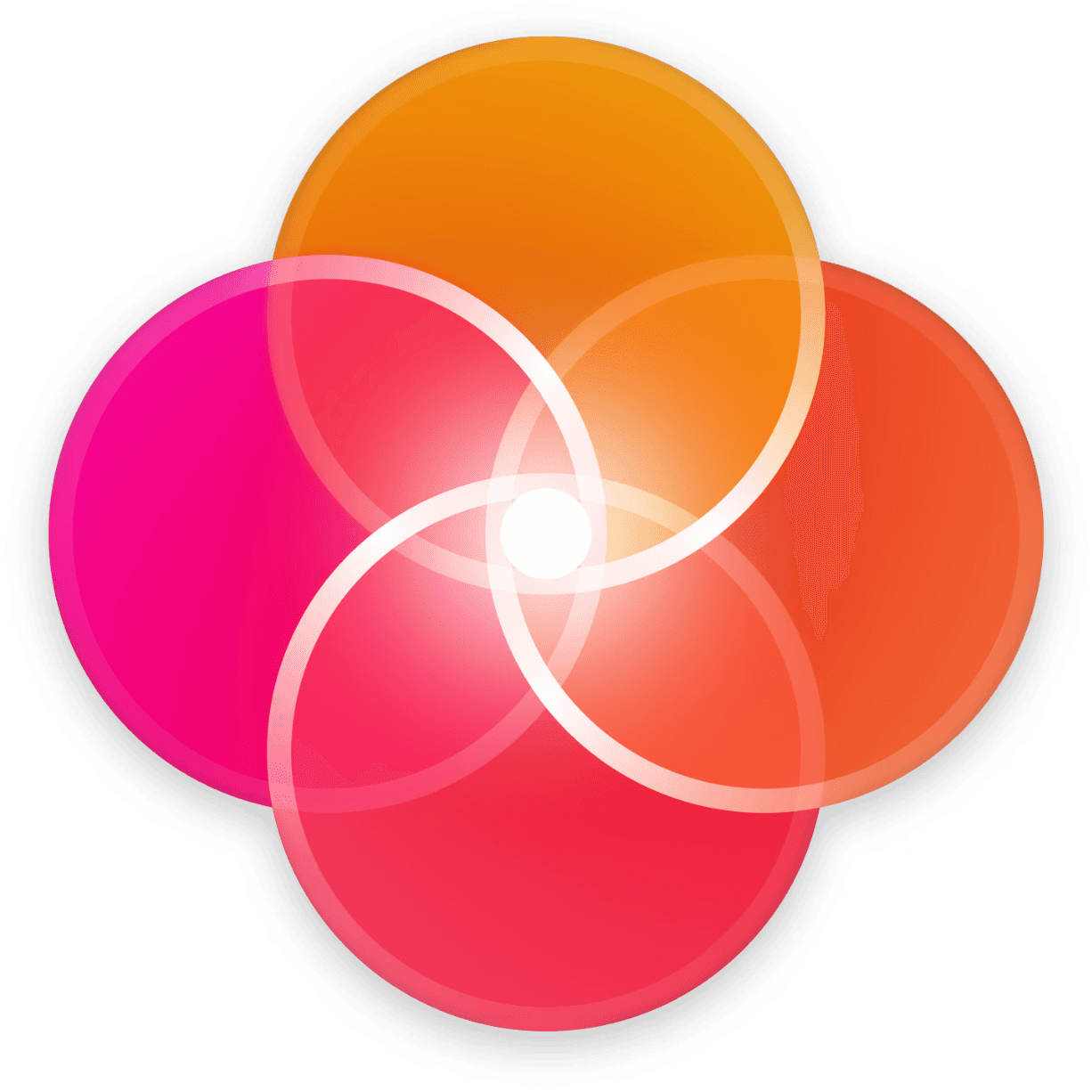Who can do this ?
Only folder admins or workspace admins can create Cast Links from the DAM.
Goal
Generate a Cast Link directly from the Digital Asset Manager (DAM).
Steps
Go to the DAM section of your workspace.
Select the file you want to share.
Click the options menu (⋮) and select Create Cast Link.
As with project files, choose to create a new link or append to an existing one.
Set your preferences (downloads, comments, expiration, etc.).
Confirm creation and copy the link.