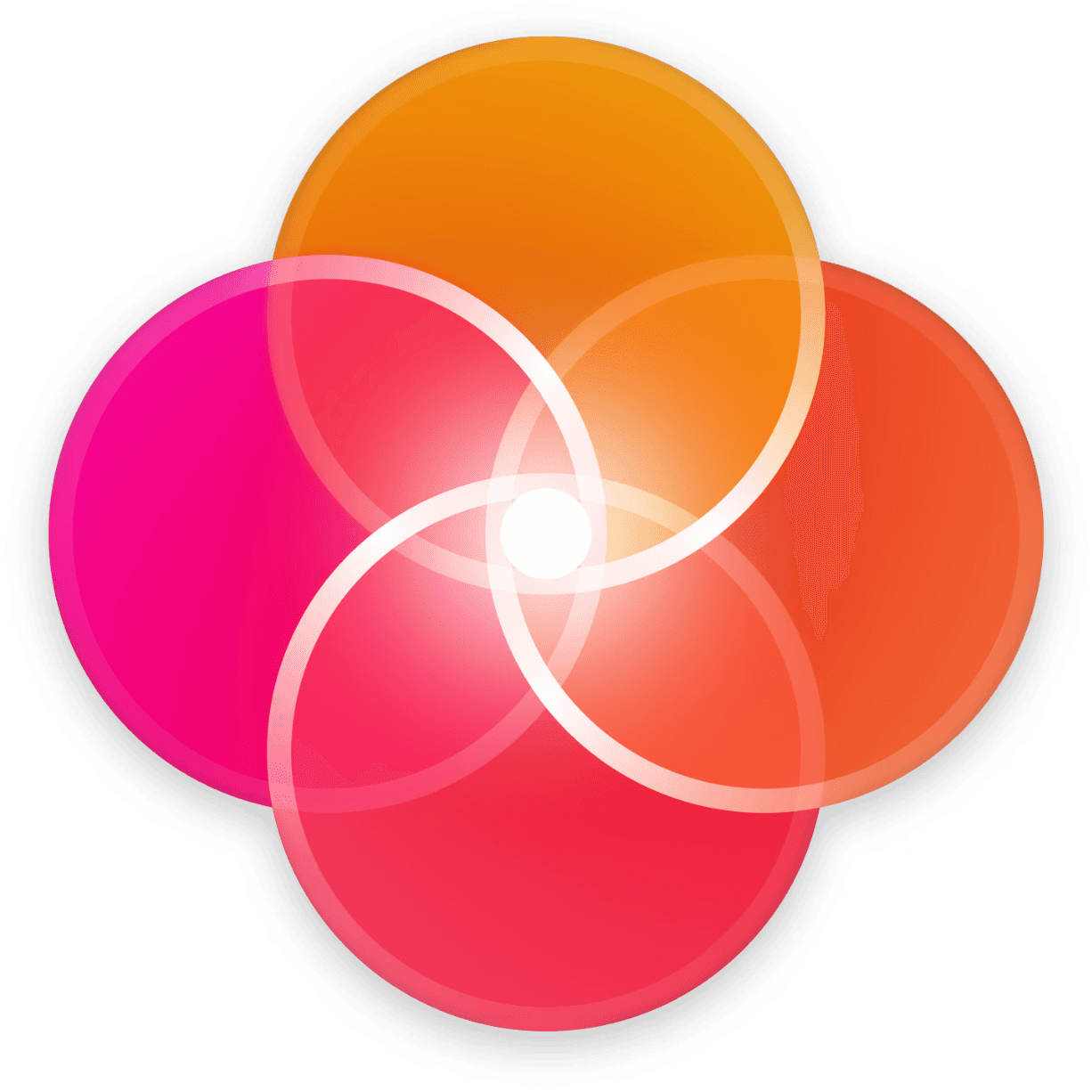Who can do this ?
Only project creators or users with the administrator role can invite members to a project.
Steps
Go to the Projects page by clicking on the ‘Briefcase’ icon in the left menu or by going to the following URL:
Choose a project by clicking on its name to open it
Click on the ‘Silhouettes’ icon to display the members panel
Click on the member's role next to their name on the drop-down list