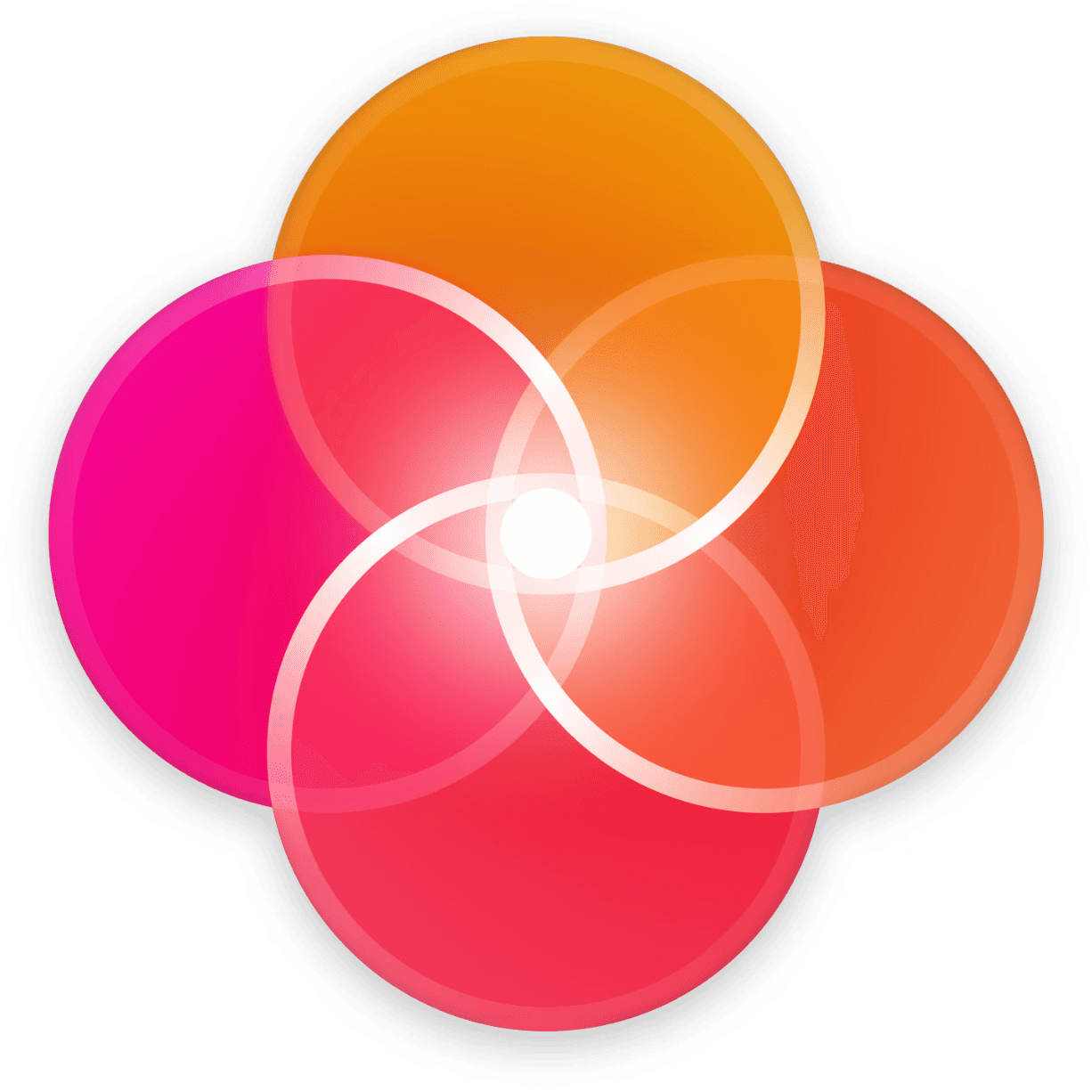Who can do this ?
All members of a project or folder
Steps
Go to the Projects page by clicking on the ‘Briefcase’ icon in the left menu or by going to the following URL:
Choose a project by clicking on its name to open it
or
Go to the DAM page by clicking on the “Folders” icon or on
Click on the ‘Group’ icon at the top right of the screen to choose how to group your content
Click on the title of a column in the list view to sort the contents by: Name, creation date, modification date, weight, versions, notes, status, resolution, duration, labels, cast and type
Click on the ‘List’ icon at the bottom right of the screen to organize the contents into a list or click on the ‘Mosaic’ icon to organize the contents into thumbnails
Information
The display mode you choose will be saved in your browser and the interface will retrieve its preferences for your default display