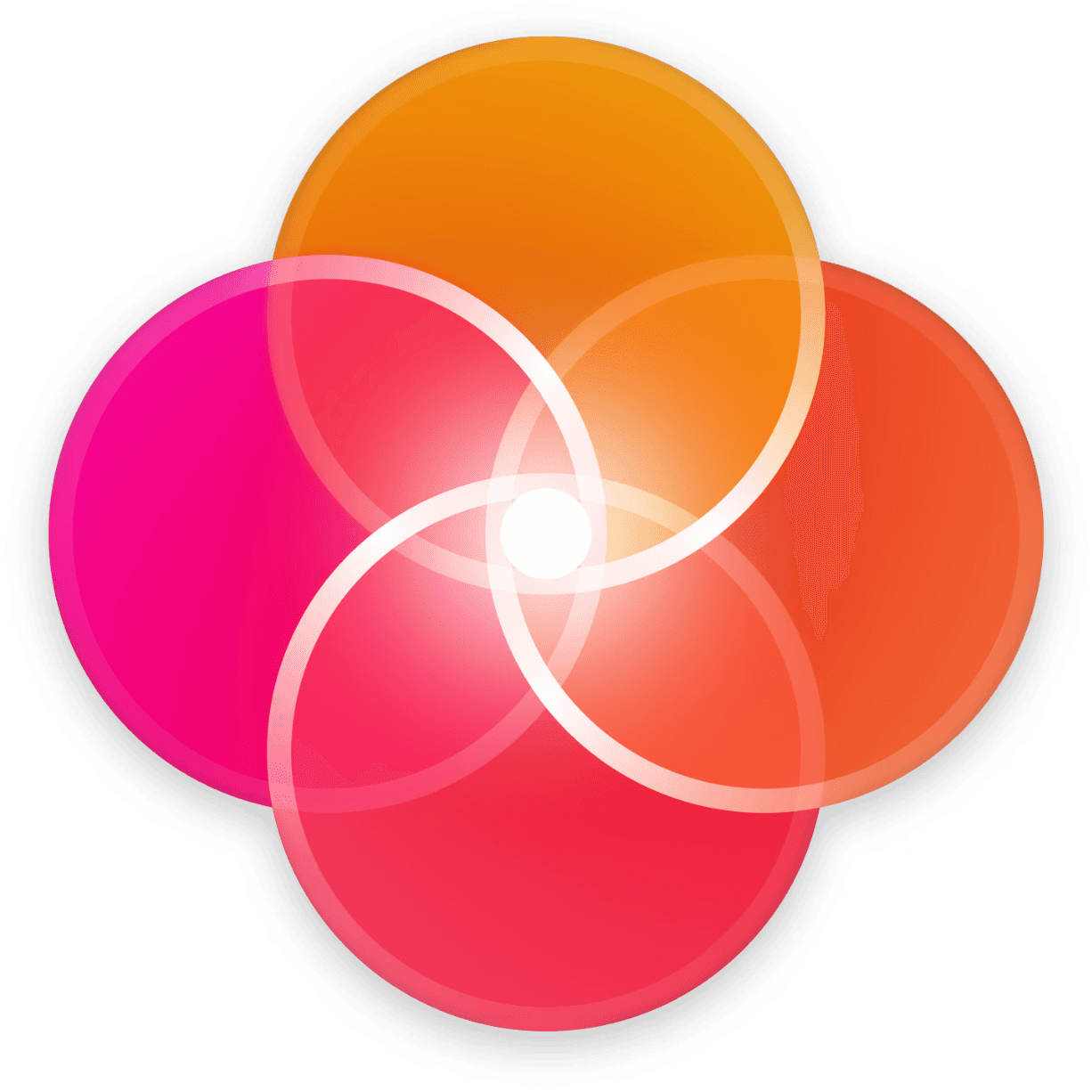Who can do this ?
Only project admins can create Cast Links from a project.
Goal
Learn how to generate a Cast Link from a file stored within a HERAW project.
Steps
Navigate to your project and go to the Files tab.
Locate the file you want to share.
Right-click the file and choose Share via Cast.
Choose between:
Creating a new Cast Link
Adding the file to an existing Cast Link (see Article 5)
Configure the settings:
Name the Cast Link
Enable/disable downloads
Enable/disable comments
Set expiration date
Limit number of views (optional)
Click Create. Your link is now ready to copy and share.