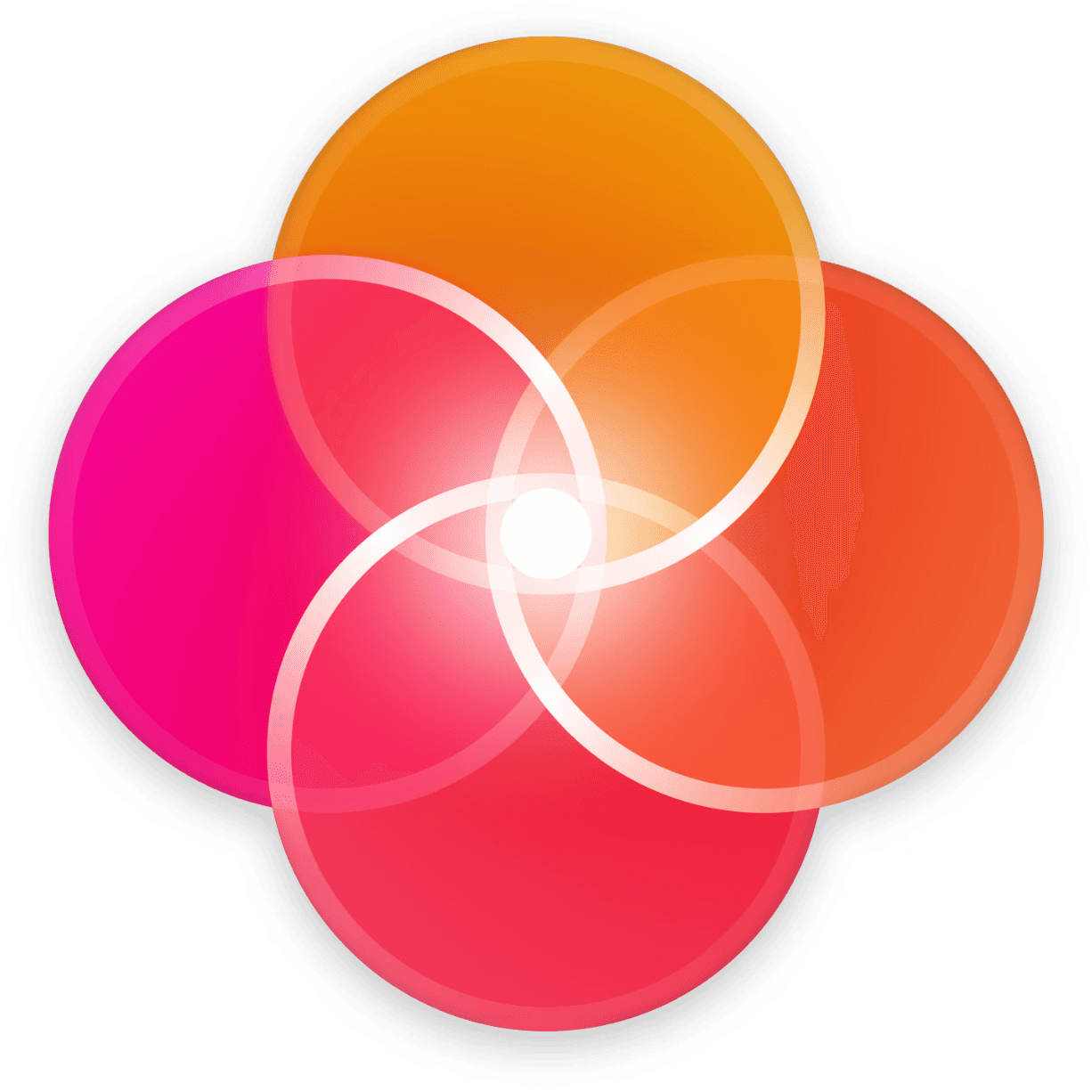In the world of production and creative project management, one size rarely fits all.
Each organization has its own workflows, naming conventions, internal codes, and approval statuses. And trying to force all that into a rigid system?
That’s how chaos starts.
With Custom Fields in HERAW, you can finally shape your platform to reflect how you actually work—not the other way around.
What are Custom Fields?
Custom Fields allow you to add your own metadata to projects, files, tasks, or even resources.
Whether you need to track technical statuses, production codes, version numbers, or scene identifiers, HERAW lets you define the exact structure you want.
You decide what’s relevant. We give you the tools to make it searchable, filterable, and exportable.
Examples of what you can track with Custom Fields
🎬 For media files:
• Production code
• Shot number
• Review status (e.g. to validate, approved, final cut)
• Technical status (e.g. to be transcoded, color graded, conformed)
📁 For projects:
• Client name
• Contract ID
• Delivery format
• Versioning rules
✅ For tasks:
• Step type (e.g. editing, grading, QC)
• Internal reference
• External budget code
🧩 For resources:
• Team role
• Location
• Equipment ID
You create the fields. You name them. You decide the type of input (text, dropdown, date, number, tag…).
Why it matters
Custom Fields are not just “extra info.” They’re a powerful way to:
• 🔍 Search & filter precisely — Need to find all files tagged “final cut” for a specific production code? Easy.
• 📊 Standardize your data — No more inconsistencies between users or teams.
• ⚙️ Align HERAW with your internal processes — Whether you’re a broadcaster, agency, or studio, the platform adapts to your reality.
• 📤 Export your data — Custom Fields are fully exportable, so your data remains usable outside HERAW when needed.
Full flexibility, total control
HERAW lets you create fields that behave exactly how you want:
• Choose from multiple field types: dropdowns, dates, checkboxes, text inputs, multi-select…
• Apply fields only where needed: at the project level, file level, task level, or resource level
• Organize them by category for better structure
• Combine them with filters, smart views, and dashboards
• Secure them with permission-based access
Custom Fields are natively integrated into HERAW’s search engine and UI—so your metadata is never just cosmetic. It becomes actionable.
Designed for teams with real-world needs
Let’s face it: no platform knows your internal workflow better than you do.
That’s why we’ve built Custom Fields with your reality in mind—not ours.
Whether you’re a post-production studio managing a dozen versions per clip, a multinational brand localizing assets across markets, or a creative agency with client-specific naming rules, HERAW helps you scale your logic—not just your storage.
Summary
HERAW Custom Fields let you bring your internal production logic directly into your workspace.
You define the metadata that matters. We make sure it works at every level of your process—efficiently and consistently.
• ✅ Add searchable, filterable metadata to your projects, files, tasks, or resources
• ✅ Standardize your data across teams
• ✅ Tailor HERAW to match your internal processes
• ✅ Keep full control over how and where each field appears
• ✅ Export your custom data at any time
🚀 Ready to structure your production your way?
Start using Custom Fields in HERAW today.
Because your workflow deserves a platform that understands it.
👉 Explore Custom Fields in your HERAW workspace
In the world of production and creative project management, one size rarely fits all.
Each organization has its own workflows, naming conventions, internal codes, and approval statuses. And trying to force all that into a rigid system?
That’s how chaos starts.
With Custom Fields in HERAW, you can finally shape your platform to reflect how you actually work—not the other way around.
What are Custom Fields?
Custom Fields allow you to add your own metadata to projects, files, tasks, or even resources.
Whether you need to track technical statuses, production codes, version numbers, or scene identifiers, HERAW lets you define the exact structure you want.
You decide what’s relevant. We give you the tools to make it searchable, filterable, and exportable.
Examples of what you can track with Custom Fields
🎬 For media files:
• Production code
• Shot number
• Review status (e.g. to validate, approved, final cut)
• Technical status (e.g. to be transcoded, color graded, conformed)
📁 For projects:
• Client name
• Contract ID
• Delivery format
• Versioning rules
✅ For tasks:
• Step type (e.g. editing, grading, QC)
• Internal reference
• External budget code
🧩 For resources:
• Team role
• Location
• Equipment ID
You create the fields. You name them. You decide the type of input (text, dropdown, date, number, tag…).
Why it matters
Custom Fields are not just “extra info.” They’re a powerful way to:
• 🔍 Search & filter precisely — Need to find all files tagged “final cut” for a specific production code? Easy.
• 📊 Standardize your data — No more inconsistencies between users or teams.
• ⚙️ Align HERAW with your internal processes — Whether you’re a broadcaster, agency, or studio, the platform adapts to your reality.
• 📤 Export your data — Custom Fields are fully exportable, so your data remains usable outside HERAW when needed.
Full flexibility, total control
HERAW lets you create fields that behave exactly how you want:
• Choose from multiple field types: dropdowns, dates, checkboxes, text inputs, multi-select…
• Apply fields only where needed: at the project level, file level, task level, or resource level
• Organize them by category for better structure
• Combine them with filters, smart views, and dashboards
• Secure them with permission-based access
Custom Fields are natively integrated into HERAW’s search engine and UI—so your metadata is never just cosmetic. It becomes actionable.
Designed for teams with real-world needs
Let’s face it: no platform knows your internal workflow better than you do.
That’s why we’ve built Custom Fields with your reality in mind—not ours.
Whether you’re a post-production studio managing a dozen versions per clip, a multinational brand localizing assets across markets, or a creative agency with client-specific naming rules, HERAW helps you scale your logic—not just your storage.
Summary
HERAW Custom Fields let you bring your internal production logic directly into your workspace.
You define the metadata that matters. We make sure it works at every level of your process—efficiently and consistently.
• ✅ Add searchable, filterable metadata to your projects, files, tasks, or resources
• ✅ Standardize your data across teams
• ✅ Tailor HERAW to match your internal processes
• ✅ Keep full control over how and where each field appears
• ✅ Export your custom data at any time
🚀 Ready to structure your production your way?
Start using Custom Fields in HERAW today.
Because your workflow deserves a platform that understands it.
👉 Explore Custom Fields in your HERAW workspace
In the world of production and creative project management, one size rarely fits all.
Each organization has its own workflows, naming conventions, internal codes, and approval statuses. And trying to force all that into a rigid system?
That’s how chaos starts.
With Custom Fields in HERAW, you can finally shape your platform to reflect how you actually work—not the other way around.
What are Custom Fields?
Custom Fields allow you to add your own metadata to projects, files, tasks, or even resources.
Whether you need to track technical statuses, production codes, version numbers, or scene identifiers, HERAW lets you define the exact structure you want.
You decide what’s relevant. We give you the tools to make it searchable, filterable, and exportable.
Examples of what you can track with Custom Fields
🎬 For media files:
• Production code
• Shot number
• Review status (e.g. to validate, approved, final cut)
• Technical status (e.g. to be transcoded, color graded, conformed)
📁 For projects:
• Client name
• Contract ID
• Delivery format
• Versioning rules
✅ For tasks:
• Step type (e.g. editing, grading, QC)
• Internal reference
• External budget code
🧩 For resources:
• Team role
• Location
• Equipment ID
You create the fields. You name them. You decide the type of input (text, dropdown, date, number, tag…).
Why it matters
Custom Fields are not just “extra info.” They’re a powerful way to:
• 🔍 Search & filter precisely — Need to find all files tagged “final cut” for a specific production code? Easy.
• 📊 Standardize your data — No more inconsistencies between users or teams.
• ⚙️ Align HERAW with your internal processes — Whether you’re a broadcaster, agency, or studio, the platform adapts to your reality.
• 📤 Export your data — Custom Fields are fully exportable, so your data remains usable outside HERAW when needed.
Full flexibility, total control
HERAW lets you create fields that behave exactly how you want:
• Choose from multiple field types: dropdowns, dates, checkboxes, text inputs, multi-select…
• Apply fields only where needed: at the project level, file level, task level, or resource level
• Organize them by category for better structure
• Combine them with filters, smart views, and dashboards
• Secure them with permission-based access
Custom Fields are natively integrated into HERAW’s search engine and UI—so your metadata is never just cosmetic. It becomes actionable.
Designed for teams with real-world needs
Let’s face it: no platform knows your internal workflow better than you do.
That’s why we’ve built Custom Fields with your reality in mind—not ours.
Whether you’re a post-production studio managing a dozen versions per clip, a multinational brand localizing assets across markets, or a creative agency with client-specific naming rules, HERAW helps you scale your logic—not just your storage.
Summary
HERAW Custom Fields let you bring your internal production logic directly into your workspace.
You define the metadata that matters. We make sure it works at every level of your process—efficiently and consistently.
• ✅ Add searchable, filterable metadata to your projects, files, tasks, or resources
• ✅ Standardize your data across teams
• ✅ Tailor HERAW to match your internal processes
• ✅ Keep full control over how and where each field appears
• ✅ Export your custom data at any time
🚀 Ready to structure your production your way?
Start using Custom Fields in HERAW today.
Because your workflow deserves a platform that understands it.
👉 Explore Custom Fields in your HERAW workspace