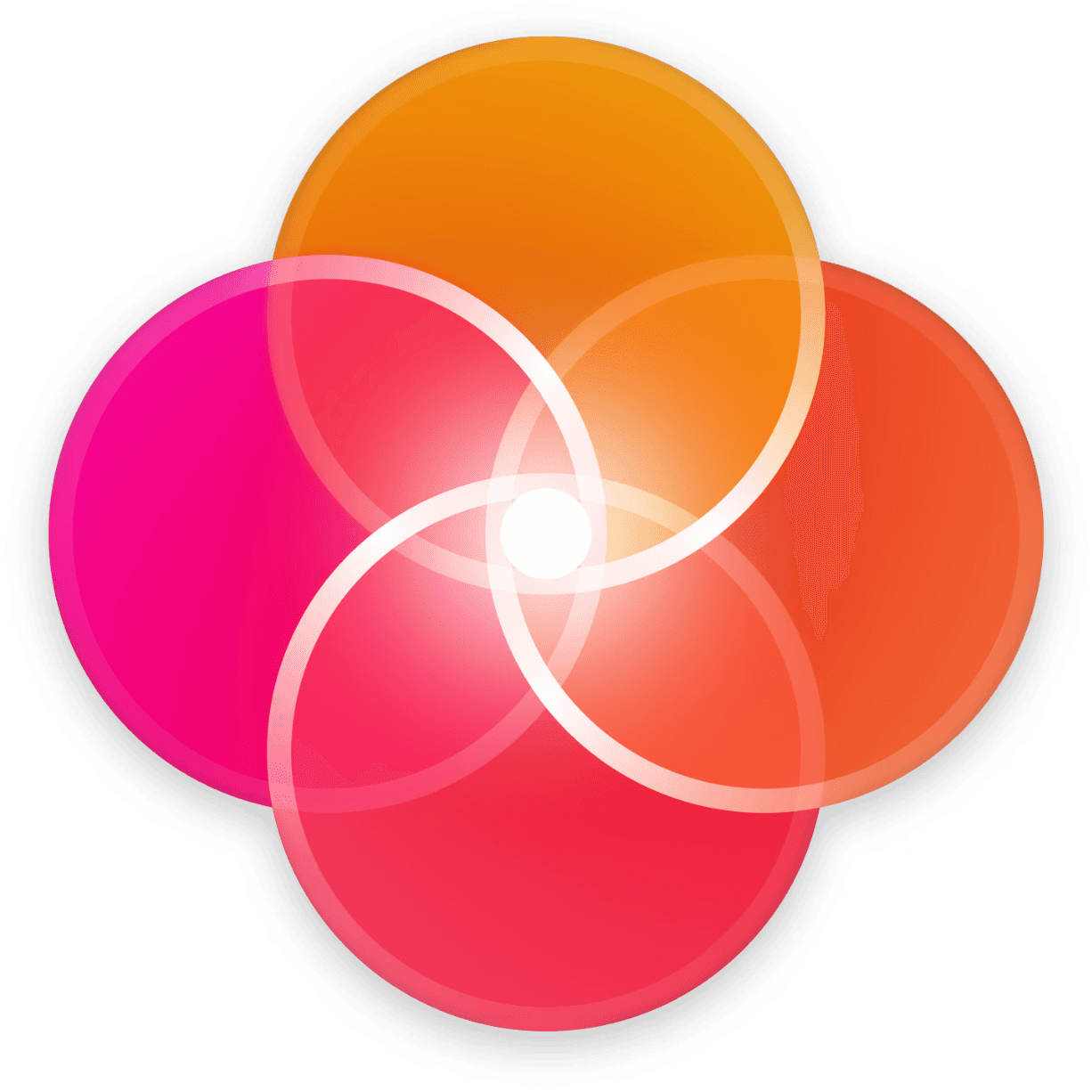We’ve improved the project finder by adding a right-click context menu on folders in the folder tree, located on the left side of the interface.
This allows users to quickly access key actions and navigate more efficiently through their folder structures, without needing to open folders step by step.
This update enhances productivity and user comfort, especially when managing deep or complex folder hierarchies within projects.
With this improvement, HERAW continues to offer faster, smoother, and more intuitive project navigation.
We’ve improved the project finder by adding a right-click context menu on folders in the folder tree, located on the left side of the interface.
This allows users to quickly access key actions and navigate more efficiently through their folder structures, without needing to open folders step by step.
This update enhances productivity and user comfort, especially when managing deep or complex folder hierarchies within projects.
With this improvement, HERAW continues to offer faster, smoother, and more intuitive project navigation.
We’ve improved the project finder by adding a right-click context menu on folders in the folder tree, located on the left side of the interface.
This allows users to quickly access key actions and navigate more efficiently through their folder structures, without needing to open folders step by step.
This update enhances productivity and user comfort, especially when managing deep or complex folder hierarchies within projects.
With this improvement, HERAW continues to offer faster, smoother, and more intuitive project navigation.