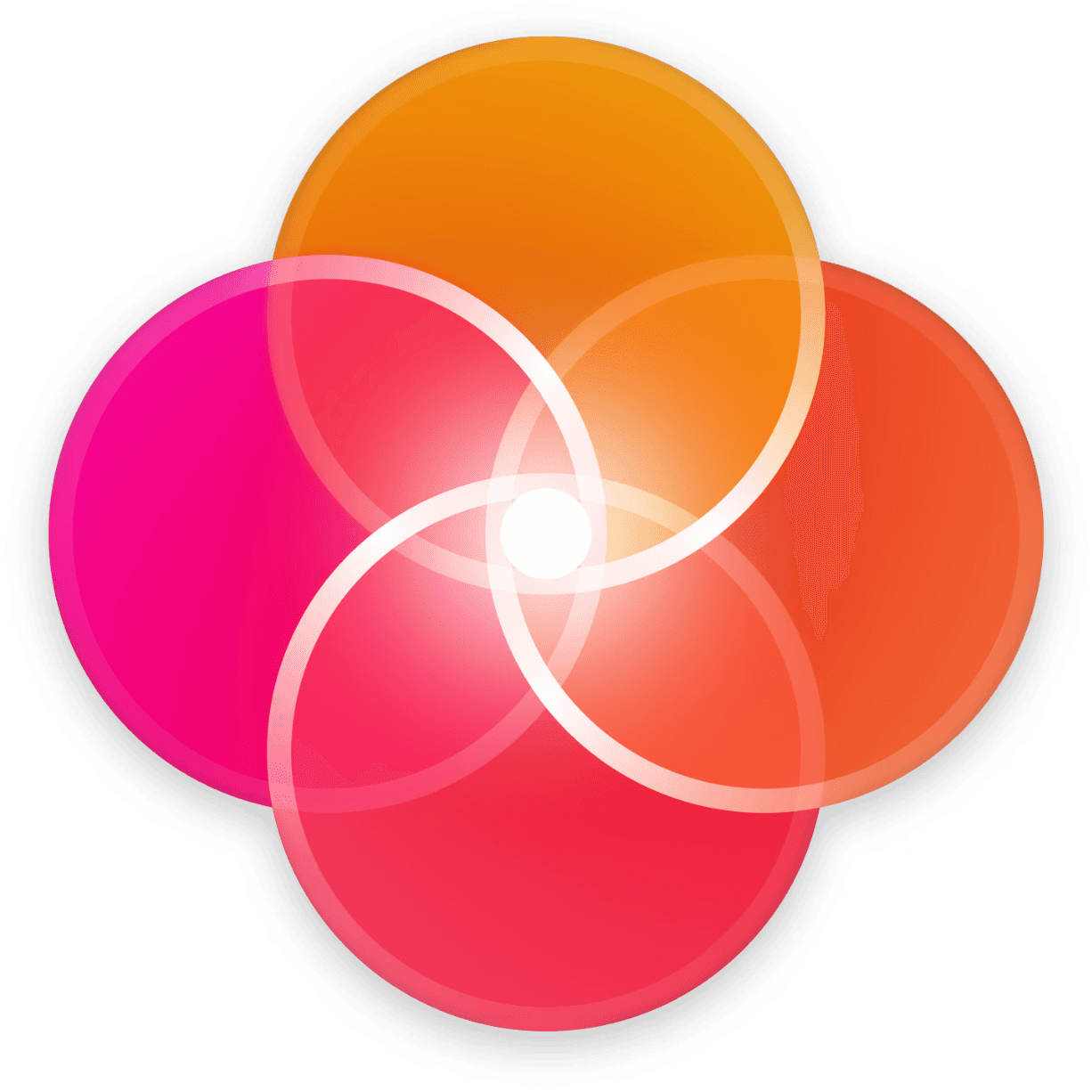We’ve launched new drawing tools in the HERAW player, giving users the ability to annotate directly with freehand lines, squares, and circles.
Each shape can be drawn in one of four high-contrast colors — red, blue, green, or yellow — carefully chosen to ensure visibility on all types of content.
This feature also includes an undo function, letting users easily correct or refine their annotations without starting over.
These new tools bring greater precision, flexibility, and visual clarity to creative reviews and feedback workflows — right where they happen, in the player.
We’ve launched new drawing tools in the HERAW player, giving users the ability to annotate directly with freehand lines, squares, and circles.
Each shape can be drawn in one of four high-contrast colors — red, blue, green, or yellow — carefully chosen to ensure visibility on all types of content.
This feature also includes an undo function, letting users easily correct or refine their annotations without starting over.
These new tools bring greater precision, flexibility, and visual clarity to creative reviews and feedback workflows — right where they happen, in the player.
We’ve launched new drawing tools in the HERAW player, giving users the ability to annotate directly with freehand lines, squares, and circles.
Each shape can be drawn in one of four high-contrast colors — red, blue, green, or yellow — carefully chosen to ensure visibility on all types of content.
This feature also includes an undo function, letting users easily correct or refine their annotations without starting over.
These new tools bring greater precision, flexibility, and visual clarity to creative reviews and feedback workflows — right where they happen, in the player.